Odessa College is excited to announce the launch of two Amazon Hub Locker locations on campus, offering students, faculty, and staff a secure, convenient, and flexible way to receive and return Amazon packages.
The new self-service Amazon Lockers are located at:
- The Sports Center on the northwest side of campus
- Wrangler Hall on the southeast side of campus
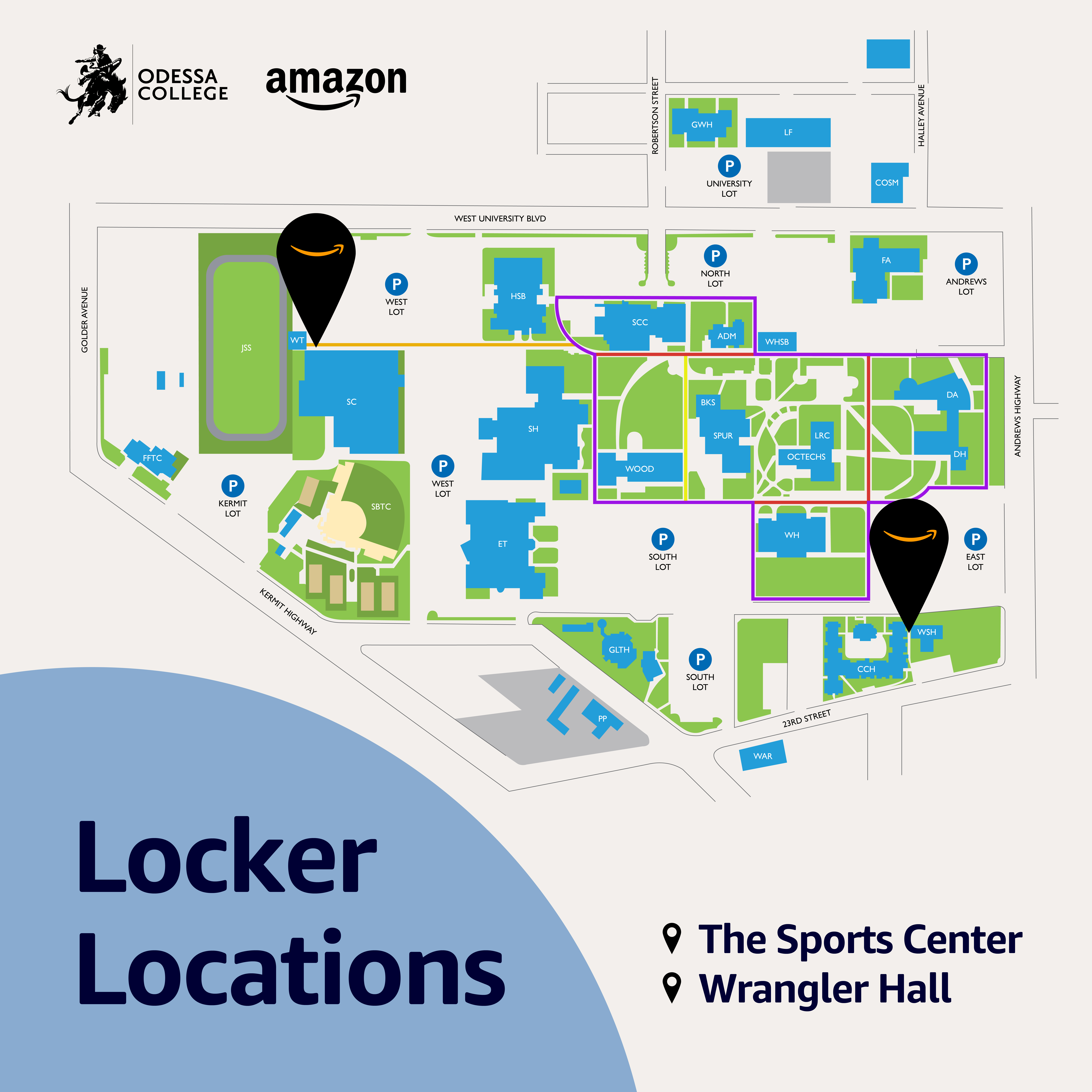
With these lockers, members of the OC community can now choose to have their Amazon orders delivered directly to campus. At checkout, simply select an Odessa College locker as your delivery location. Once your package arrives, Amazon will send you a unique pickup code via email or text. Just enter the code at the locker to retrieve your package—on your schedule.
How It Works:
- Shop on Amazon as usual
- Select the Odessa College locker location at checkout as your delivery address
- Receive a unique pickup code when your package arrives
- Enter the code at the locker and pick up your package
The Amazon Hub Locker system is available 24/7, eliminating the stress of missed deliveries or waiting at home for packages. It’s especially helpful for students living on or near campus and faculty members managing busy schedules.
Getting Started is Easy
These quick videos walk you through the basics:
- How to Manage Delivery Preferences in the Amazon App
- How to Use Pickup Points in the Amazon App
- Amazon Locker – How to Pick Up a Package
For more tips and information about Amazon Hub Lockers, visit: amazon.com/ulp
Need Help?
Customer Support (for users) is available 24/7 at 1-877-346-6244